
Nizam Mogal
Enterprise Applications Architect
Oracle ACE Pro

Nizam Mogal
Enterprise Applications Architect | Oracle ACE Pro

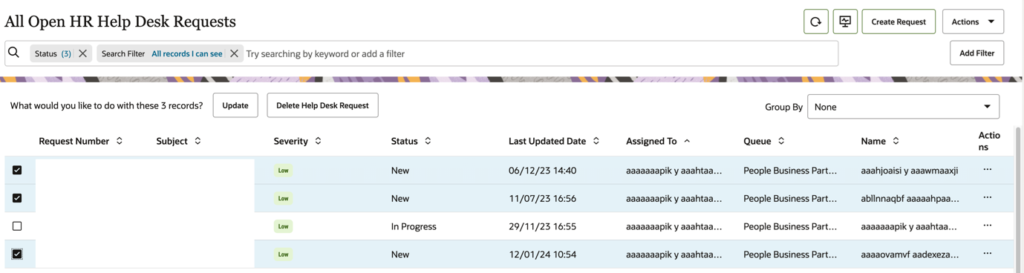
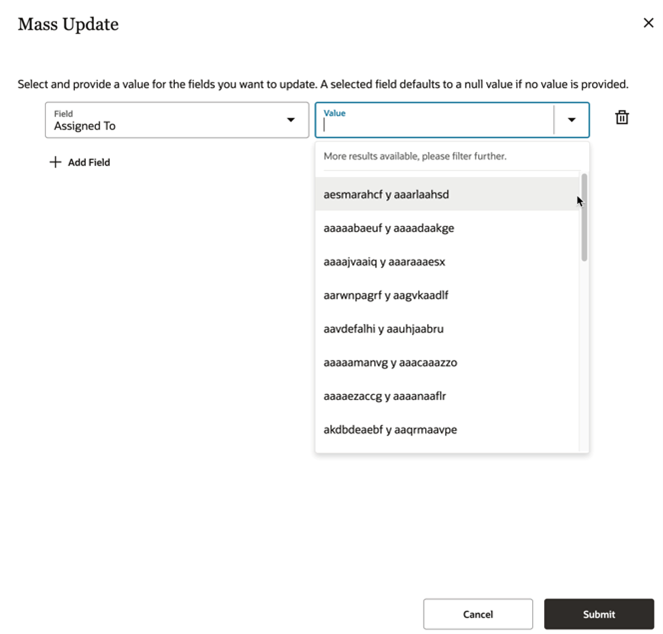
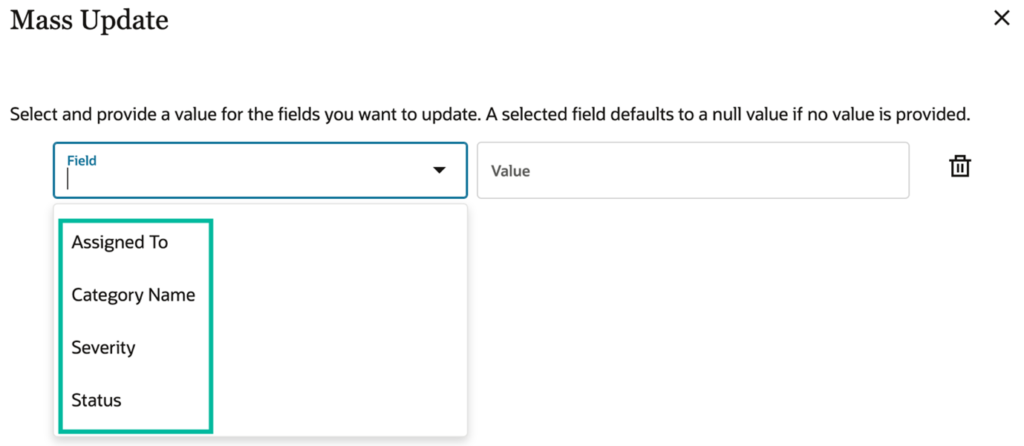
For more information or assistance with unlocking features in Oracle Redwood HR Help Desk, feel free to contact Nizam Mogal, via email at nizam.mogal@ismartapps.io or submit an enquiry using our contact us form.
Keep an eye on our website for additional helpful blog articles like this.

With over 20 years of global experience as an applications architect and consultant, Nizam specialises in enhancing employee, student, and customer experiences while streamlining business operations through Oracle products.
Nizam has a successful track record of implementing Oracle Fusion Help Desk, covering both the Redwood and Classic versions, for HR and Finance in global enterprises.
Leveraging his profound expertise in Oracle technology, Nizam brings invaluable insights and experience to ensure a seamless and successful implementation that aligns with your organisation’s unique needs.

Nizam Mogal
Enterprise Applications Architect
Oracle ACE Pro

Nizam Mogal
Enterprise Applications Architect
Oracle ACE Pro
Explore More
Allow us to contact you!
2 West Regent Street, Glasgow,
G2 1RW, Scotland, UK
Company Number: SC674943
VAT Number: 366293863
4-59, Big Mosque Street,
Rompicherla,
Chittoor, Andhra Pradesh, India
© 2025 iSmart Apps Limited | All Rights Reserved | Privacy Policy
© 2025 iSmart Apps Limited | All Rights Reserved | Privacy Policy