
Nizam Mogal
Enterprise Applications Architect
Oracle ACE Pro

Nizam Mogal
Enterprise Applications Architect | Oracle ACE Pro

Efficient handling of help desk requests is essential in today’s dynamic work environment, where swift resolutions and a positive employee experience are paramount.
Oracle HR Help Desk Cloud offers comprehensive features to configure and automate help request workflows. In this blog, I will explore how to automate key aspects of the help desk request workflow, including queue routing, status updates, and notifications.
Efficiently routing help desk requests to the appropriate teams is vital for ensuring prompt resolutions. In Oracle HR Help Desk Cloud, you can take advantage of a robust queue mechanism to configure queues and define rules for assigning requests based on specific criteria.
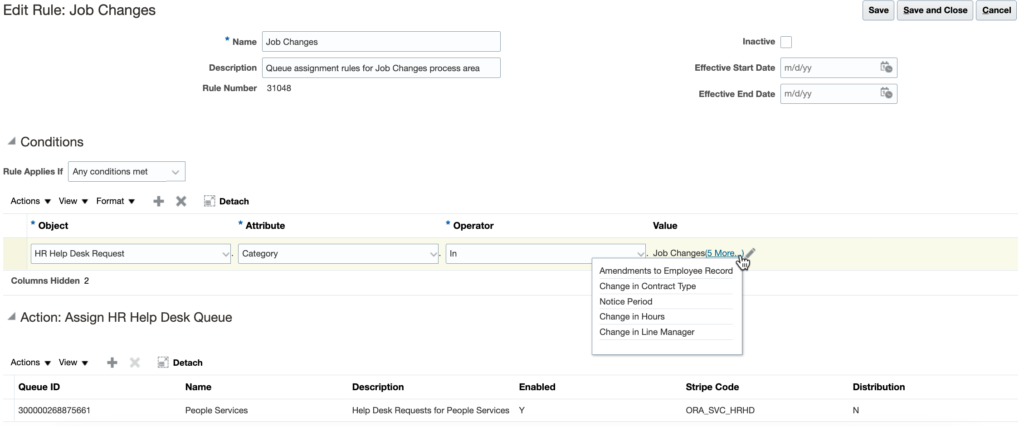
When it comes to routing requests, the primary criterion can be the functional area or topic to which the enquiry belongs. Employees can select the relevant functional area or topic while submitting their requests. Moreover, Oracle has added AI capabilities that can automatically identify the functional topic from the information provided in the request.
To optimise the routing process, it is crucial to establish widely used functional topics within your organisation. This ensures employees can accurately tag their enquiries and facilitates effective queue routing.
The system offers the option to manually assign a request to a specific queue or support team member, which is particularly valuable when assigning tasks to tier 2 or 3 support specialists. This functionality allows for targeted allocation of requests to the most qualified and appropriate personnel, ensuring efficient handling and resolution of complex or specialised enquiries.
Effective management of help desk requests relies on the ability to track their progress. Understanding where each request stands in the resolution process is crucial.
While Oracle Help Desk Cloud offers standard statuses such as new, in progress, waiting, resolved, and closed, these may not provide sufficient granularity, particularly for requests in the “in progress” stage. To address this, you can configure more detailed statuses to better reflect a request’s specific status. Consider the following examples:
Although the standard functionality does not automate status updates throughout the request lifecycle, Oracle provides options to configure auto-updating of statuses.
Setting profile options: “Maximum days SR in Waiting” and “Maximum days SR in Resolved”, you can automate the updating and resolution of requests after a specified duration. This feature ensures that requests that were in the waiting stage with employees have been appropriately addressed and their statuses accurately reflected.
To further enhance automation, you can leverage the power of Groovy scripts (a programming language to write business rules). These scripts allow you to create custom triggers that automatically update the status based on specific events. For example, you can automate the change to “Additional Information Required” when an employee responds with follow-up questions or set the status to “Waiting for Your Action” when an agent provides a response to an employee’s enquiry.
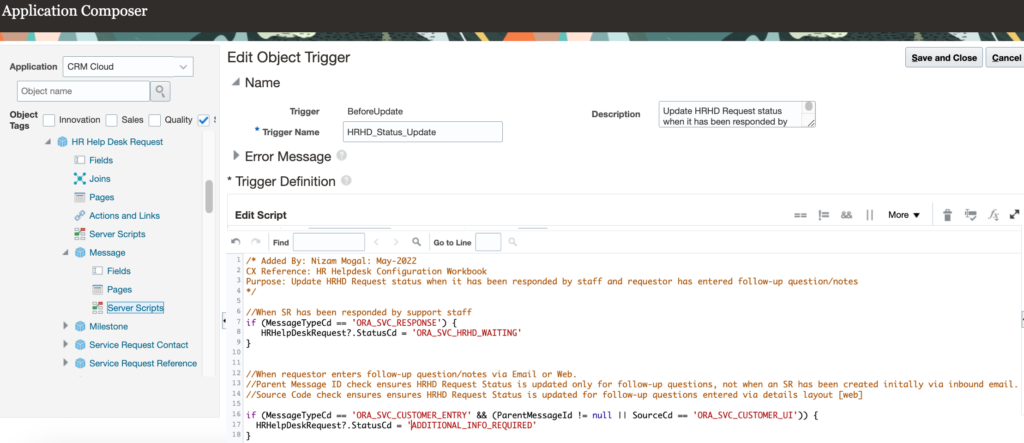
Automating these updates reduces manual effort, improves workflow efficiency, and ensures that the status of each request aligns with its current stage in the resolution process.
By leveraging the automation capabilities of Oracle HR Help Desk Cloud, organisations can streamline their help desk request workflow, improve response times, and enhance the overall employee experience.
Implementing these automation techniques will empower your HR Operations and Services team to deliver superior support and promptly resolve employee enquiries.
For further information or assistance in configuring these automation techniques in your Oracle HR Help Desk Cloud system, contact Nizam Mogal via email at nizam.mogal@ismartapps.io or use our contact us form.

With 20 years of global experience as an applications architect and consultant, Nizam specialises in enhancing employee, student, and customer experiences while streamlining business operations through Oracle products.
Nizam has a successful track record of implementing Oracle Fusion Help Desk, covering both the Redwood and Classic versions, for HR and Finance in global enterprises.
Leveraging his profound expertise in Oracle technology, Nizam brings invaluable insights and experience to ensure a seamless and successful implementation that aligns with your organisation’s unique needs.

Nizam Mogal
Enterprise Applications Architect
Oracle ACE Pro

Nizam Mogal
Enterprise Applications Architect
Oracle ACE Pro
Explore More
Allow us to contact you!
2 West Regent Street, Glasgow,
G2 1RW, Scotland, UK
Company Number: SC674943
VAT Number: 366293863
4-59, Big Mosque Street,
Rompicherla,
Chittoor, Andhra Pradesh, India
© 2025 iSmart Apps Limited | All Rights Reserved | Privacy Policy
© 2025 iSmart Apps Limited | All Rights Reserved | Privacy Policy