
Nizam Mogal
Enterprise Applications Architect
Oracle ACE Pro

Nizam Mogal
Enterprise Applications Architect | Oracle ACE Pro

If you haven't started yet, here are some of the efficiency-boosting features available for HR Help Desk support agents and leads. Learn how to unlock these features and boost productivity, improve the efficiency of your support organisation.
If you're a Help Desk agent, you can personalise your Redwood Help Desk Requests listing by adding additional columns to view more information, saving you time from having to drill down to the page. Easily see details like the name of the queue and the requestor.
Step 1: Click on the Actions menu button and select Manage Columns.
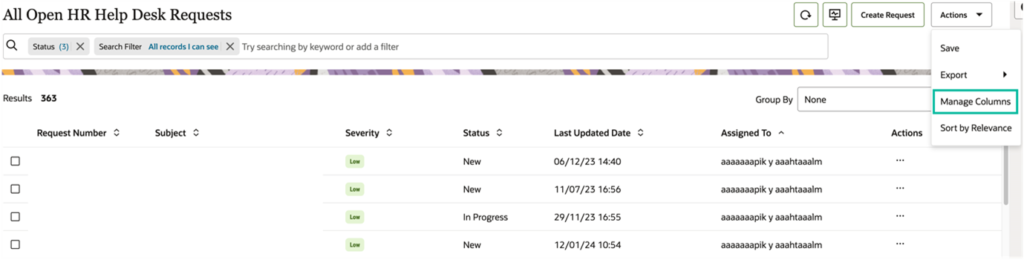
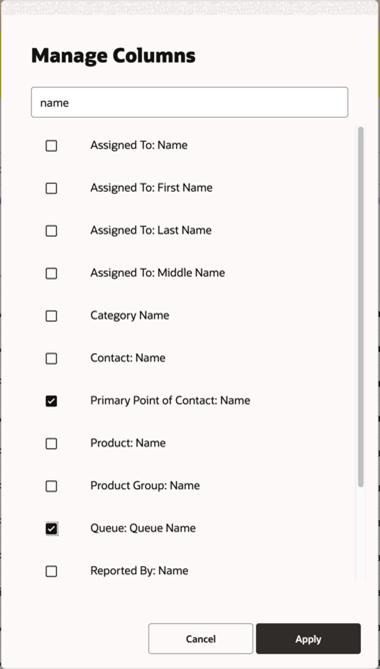
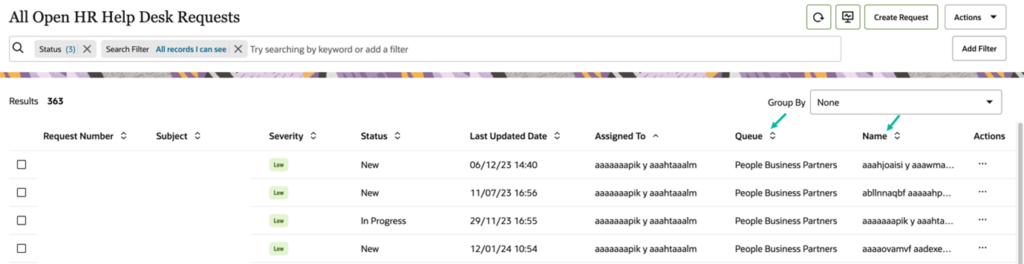
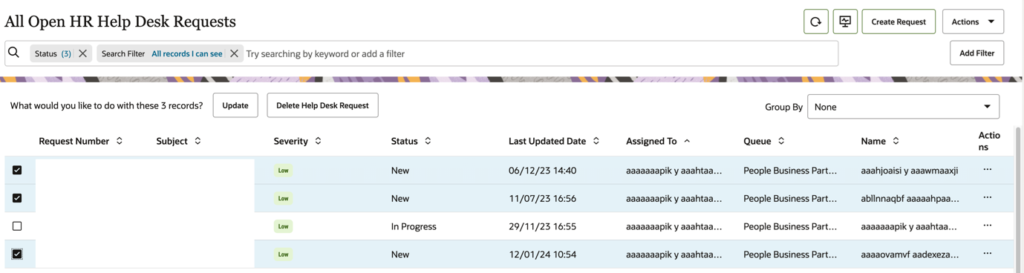
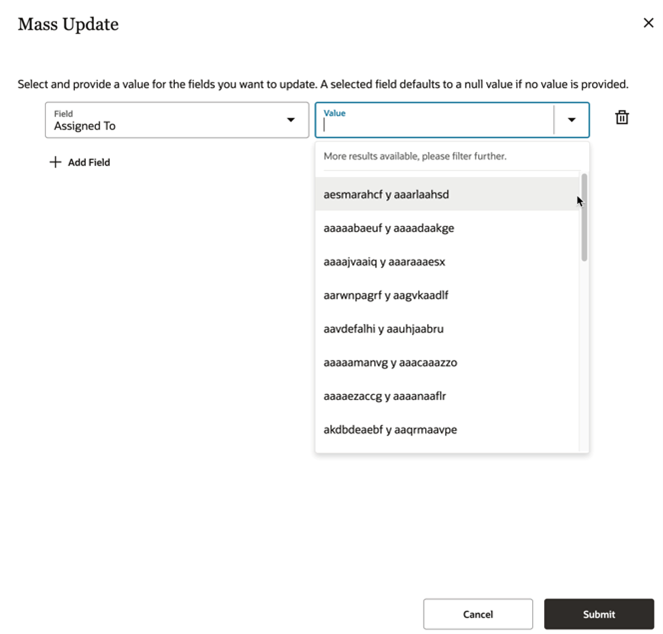
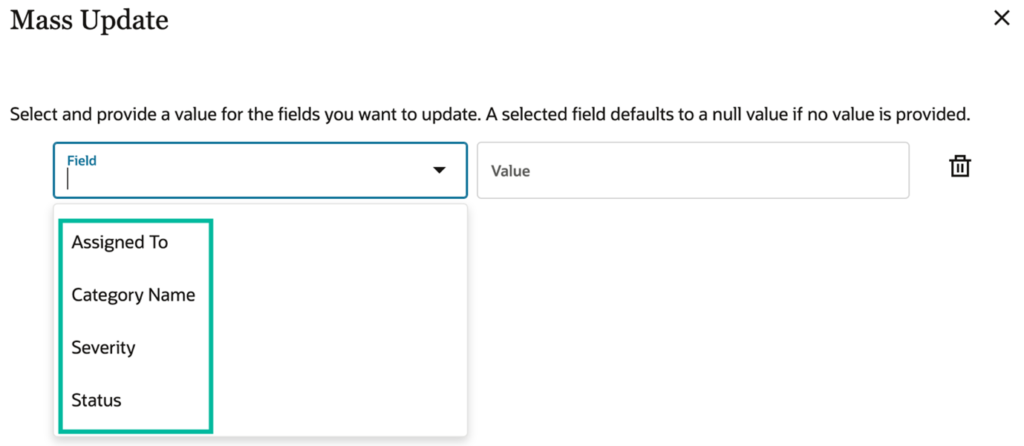
Help Desk agents and managers can easily group help desk requests based on key information such as request category or assignee to quickly assess the number of requests according to specific criteria and take appropriate action.
For example:
a) A Level 0 support agent can identify requests with no category and routed to a default queue. They can then work on assigning appropriate categories and route them to the respective teams.
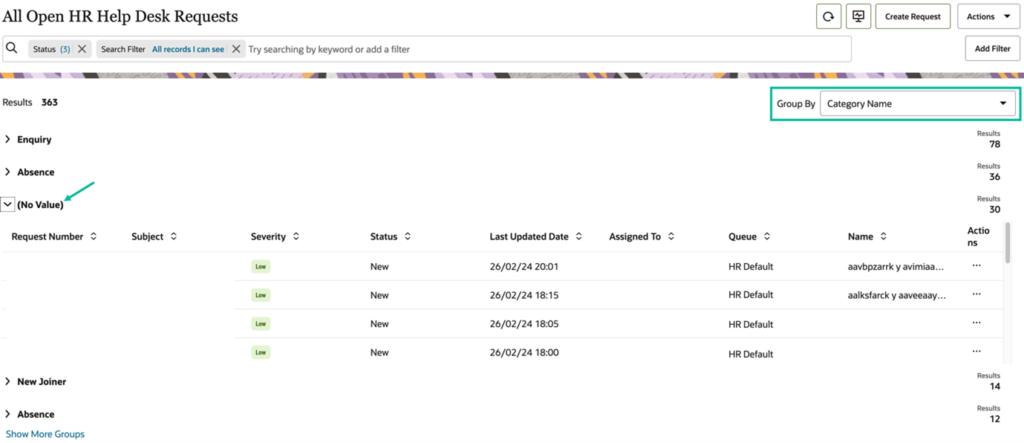
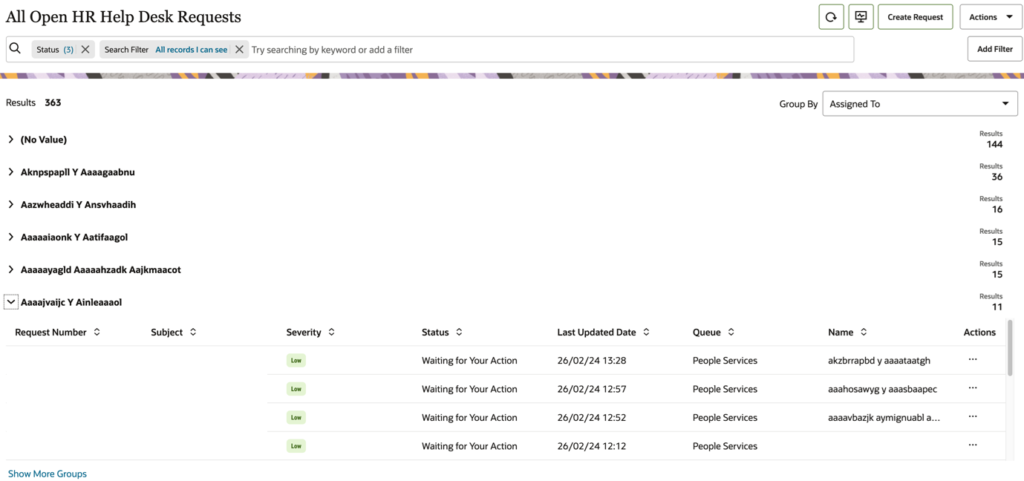
This not only enhances the overall efficiency of support organisations but also empowers users to make informed decisions directly from their working dashboard, reducing the reliance on IT teams for analytics.
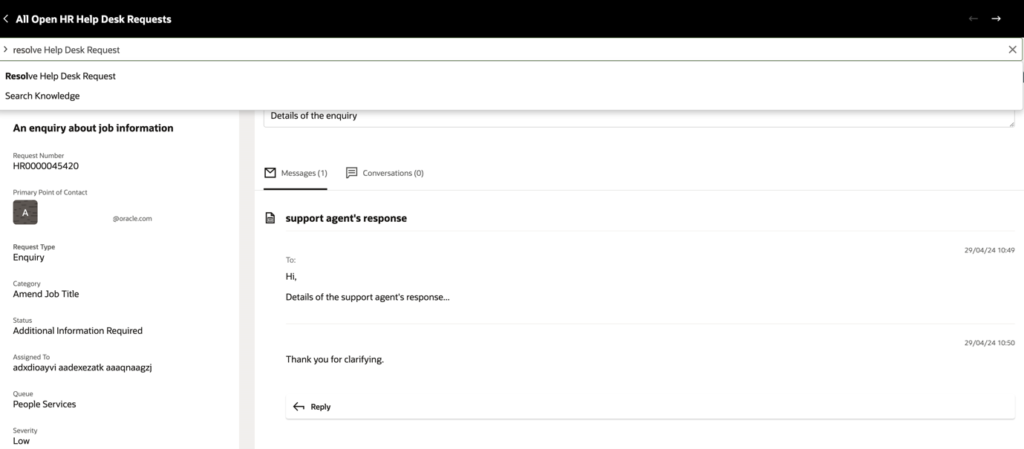
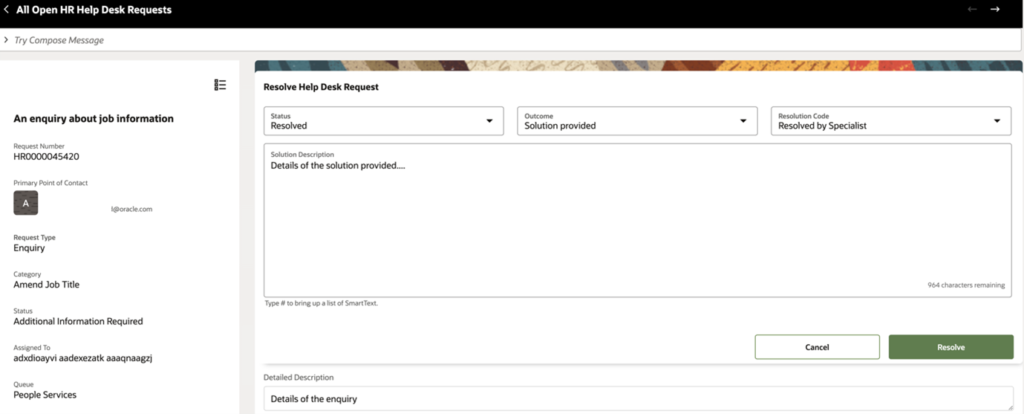
Other available Smart Actions on Help Desk Request include:
Utilising these Smart Actions proves more efficient than the traditional method of sifting through a comprehensive record to identify attributes requiring review and updating.

With over 20 years of global experience as an applications architect and consultant, Nizam specialises in enhancing employee, student, and customer experiences while streamlining business operations through Oracle products.
Nizam has a successful track record of implementing Oracle Fusion Help Desk, covering both the Redwood and Classic versions, for HR and Finance in global enterprises.
Leveraging his profound expertise in Oracle technology, Nizam brings invaluable insights and experience to ensure a seamless and successful implementation that aligns with your organisation’s unique needs.

Nizam Mogal
Enterprise Applications Architect
Oracle ACE Pro

Nizam Mogal
Enterprise Applications Architect
Oracle ACE Pro
Explore More
Allow us to contact you!
2 West Regent Street, Glasgow,
G2 1RW, Scotland, UK
Company Number: SC674943
VAT Number: 366293863
4-59, Big Mosque Street,
Rompicherla,
Chittoor, Andhra Pradesh, India
© 2025 iSmart Apps Limited | All Rights Reserved | Privacy Policy
© 2025 iSmart Apps Limited | All Rights Reserved | Privacy Policy